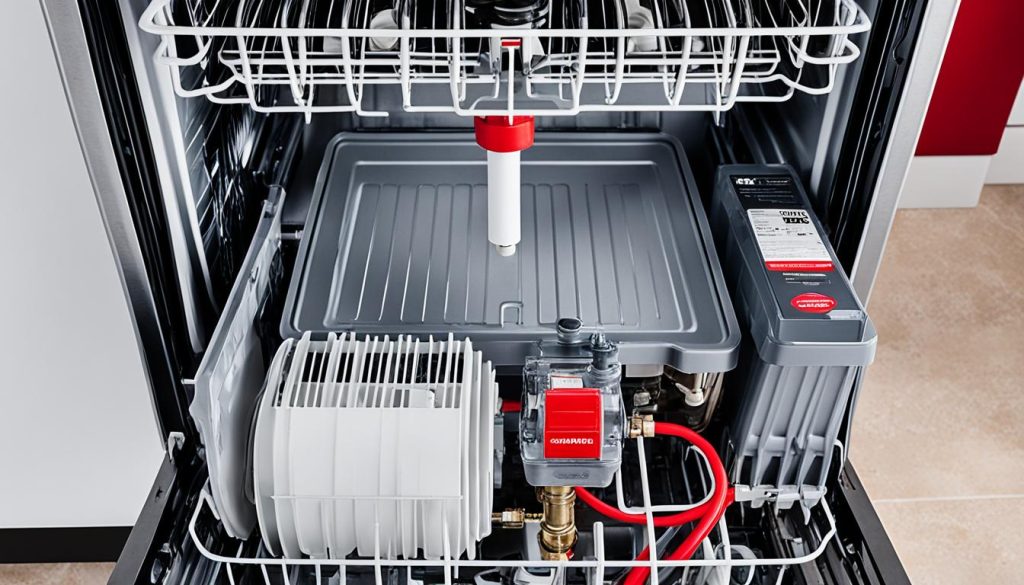Fix: Samsung Dishwasher Not Draining Easily
Did you know that a staggering 60% of Samsung dishwasher owners have experienced issues with their dishwasher not draining properly? If you’re one of them, don’t worry! I’ve got you covered with some simple troubleshooting steps and expert tips to help you fix the drainage issue with your Samsung dishwasher.
Key Takeaways:
- Food particles can clog the filter, drain hose, or pump assembly, causing your Samsung dishwasher to not drain properly.
- Start troubleshooting by checking the dishwasher’s connection to the sink and cleaning the filter, drain hose, sump, and tub to remove any blockages.
- If the issue persists, check the drain pump and solenoid valve for any faults or damage that may require replacement.
- A check valve or flapper can also hinder proper drainage. Clean or replace it if necessary.
- Failed parts such as the drain impeller, pump motor, or drain solenoid may need to be replaced to resolve the draining issue.
Troubleshoot Samsung Dishwasher Not Draining
If you’re facing the issue of a Samsung dishwasher not draining properly, don’t worry! There are several troubleshooting steps you can take to address the problem. Let’s go through them:
1. Check Sink Drain and Connection
First, ensure that your sink is draining properly. If the sink is blocked, it can affect the dishwasher’s drainage. Once you’ve confirmed the sink is clear, check the dishwasher’s connection to the sink. Make sure it’s correctly installed and not causing any obstruction.
2. Clean Filter, Drain Hose, Sump, and Tub
Food particles and debris can accumulate in the filter, drain hose, sump, and tub, leading to drainage issues. Remove the filter and clean it thoroughly. Inspect the drain hose for any clogs or kinks, and clear them if necessary. Clean the sump and tub as well to eliminate any blockages.
3. Clear or Replace Blocked Drain Hose
If you’ve identified a blocked or kinked drain hose, it’s important to clear the obstruction or replace the hose if needed. A blocked drain hose can prevent proper water drainage from the dishwasher.
4. Inspect for Other Obstructions
Check for any other obstructions in the dishwasher’s drainage system, such as utensils or larger food particles. These can cause blockages and hinder the dishwasher’s ability to drain properly.
5. Verify Proper Installation
Ensure that your Samsung dishwasher is correctly installed according to the manufacturer’s instructions. Improper installation can lead to drainage issues. Double-check the alignment of the drain hose and any connection points to eliminate any installation-related problems.
6. Test the Dishwasher
After following the troubleshooting steps, run a test cycle on your dishwasher to see if the issue has been resolved. If the dishwasher still doesn’t drain properly, it may be necessary to seek professional assistance or contact Samsung customer support.
By following these troubleshooting steps, you can effectively troubleshoot and resolve a Samsung dishwasher not draining issue.
| Potential Cause | Troubleshooting Steps |
|---|---|
| Sink blockage | Clean the sink drain and ensure correct connection to the dishwasher |
| Filter, drain hose, sump, or tub blockage | Clean these components thoroughly |
| Blocked or kinked drain hose | Clear the blockage or replace the hose |
| Other obstructions | Remove any additional obstructions |
| Improper installation | Verify proper installation according to the manufacturer’s instructions |
| Seek professional assistance | Contact Samsung customer support or a professional technician if the issue persists |
Fixing Drain Pump and Solenoid Valve Issues
If the previous steps do not resolve the draining issue with your Samsung dishwasher, it may be necessary to examine the drain pump and solenoid valve. These components play crucial roles in ensuring proper drainage and can often be the source of problems when the dishwasher won’t drain or doesn’t drain all the way.
To address drain pump and solenoid valve issues, follow these steps:
- Begin by accessing the bottom front kick plate or access panel underneath the dishwasher.
- Locate the drain pump, typically situated at the bottom of the dishwasher. It may have a separate cover or filter.
- Inspect the drain pump for any visible signs of damage or blockages. Clear out any debris that may be obstructing the proper operation of the pump. If the pump impeller is damaged, it may require repair or replacement.
- Next, examine the solenoid valve. This valve controls the flow of water into the dishwasher and, if faulty, can impact proper drainage. Inspect the valve for any signs of damage or malfunction.
- If the solenoid valve is defective, it will need to be replaced with a new one. Consult your dishwasher’s manual or contact a professional technician for assistance with obtaining and installing the correct solenoid valve.
By checking and addressing any drain pump or solenoid valve issues, you can often resolve drainage problems with your Samsung dishwasher and ensure that it drains properly.
| Problem | Cause | Solution |
|---|---|---|
| Dishwasher won’t drain | Faulty drain pump or impeller | Repair or replace drain pump or impeller |
| Dishwasher not draining all the way | Defective solenoid valve | Replace the solenoid valve |
Checking the Check Valve (Flapper)
A common cause of a Samsung dishwasher not draining is a malfunctioning check valve or flapper. This crucial component prevents wastewater from flowing back into the dishwasher, ensuring proper drainage. However, if the check valve gets stuck in the closed position, the water will not drain as expected.
If you’re experiencing a draining issue with your Samsung dishwasher, it’s worth checking the condition of the check valve. Begin by locating the check valve, which is typically found at the connection between the dishwasher’s drain hose and the garbage disposal or drainpipe.
Inspect the check valve for any physical obstructions or debris that may be preventing it from opening fully. If you notice any buildup or blockage, try cleaning it thoroughly. Remove the debris and make sure the valve can move freely without any constraints.
After cleaning the check valve, run a test cycle to see if the drainage problem has been resolved. Pay attention to whether the water now flows out without any issues. If the dishwasher drains as it should, your efforts to clean the check valve were successful, and there is no immediate need for further action.
However, if the dishwasher still fails to drain properly, despite cleaning the check valve, it may be necessary to replace it. A malfunctioning check valve can impede the proper flow of water, causing the drainage problem to persist. Consider contacting a professional technician or reaching out to Samsung customer support for assistance with replacing the check valve.
In some cases, a Samsung dishwasher not draining may trigger specific error codes, such as 5C, 5E, OE, or OC. These error codes are designed to provide diagnostic information about the drainage issue. If you encounter any of these error codes while troubleshooting the dishwasher, it’s important to note them down for reference when seeking further assistance.
Additional Steps and Possible Failed Parts
If you have tried the previous troubleshooting steps and your Samsung dishwasher is still not draining, there are a few additional measures you can take. First, check the drain hose connection to the pump and ensure it is secure. Sometimes, a loose or improperly connected hose can cause drainage issues. If necessary, tighten or reattach the hose.
Next, inspect the drain hose for any debris or blockages. Sometimes, food particles or other objects can accumulate and obstruct the flow of water. Clear any obstructions you find, and make sure the hose is free from any kinks or bends that may impede proper drainage.
Another component to examine is the case break and the inlet to the garbage disposal, if you have one. These areas can also become clogged with debris over time, preventing water from draining effectively. Clean the case break and inlet to ensure a clear pathway for the water to exit the dishwasher.
It is essential to note that if your Samsung dishwasher is still not draining after performing these steps, there may be failed parts that require replacement. Failed parts such as the drain impeller, drain pump motor, or drain solenoid can contribute to drainage issues. In such cases, it is advisable to consult a professional technician or contact Samsung customer support to diagnose the problem accurately and replace the faulty parts.
- Investing Wisely: How Windows & Doors in Boost Property Value and Financial Health - April 24, 2025
- The Financial Impact of Personal Injuries: Why Legal Help Matters for Business Owners - April 16, 2025
- The Hidden Financial Costs of Domestic Assault: What Business Owners Need to Know - April 16, 2025