Drain Your Samsung Washer: Quick Step-by-Step Guide
Are you tired of dealing with a constantly clogged or slow-draining Samsung washer? You’re not alone. Many Samsung washer owners face frustrating drainage issues that can disrupt their laundry routine. But don’t worry, I have the solution for you.
In this article, I will guide you through a quick and easy step-by-step process to drain your Samsung washer and troubleshoot any drainage issues. With a few simple DIY techniques, you’ll be able to get your washer back up and running in no time. Say goodbye to standing water and hello to a smoothly functioning washer.
Key Takeaways:
- 30% of Samsung washer owners experience drainage issues.
- Follow the step-by-step guide to drain your Samsung washer and troubleshoot drainage problems.
- Perform regular maintenance tasks to prevent clogs and ensure optimal performance.
- If problems persist, seek professional assistance or contact Samsung support.
- You can save money by tackling draining issues yourself using DIY methods.
How to Drain a Samsung Front Load Washer
To drain a Samsung front load washer, follow the steps outlined in Section 1 of this guide. Front load washers come equipped with an emergency drain feature, making water removal a breeze. Once the water has been drained, it’s essential to clean the pump filter to prevent clogs and maintain the smooth operation of your washer. To ensure optimal performance, it is recommended to perform this maintenance task approximately every 5-6 times a year. For top load washer owners, please note that the emergency drain feature is not applicable. However, you can still utilize the general drainage process described in this guide for troubleshooting purposes.
Draining a Samsung Top Load Washer
While the emergency drain feature is not applicable to Samsung top load washers, you can still try troubleshooting drainage issues by following the general steps mentioned in Section 1. Power off and unplug the machine, place towels and containers near the filter cover, and clean the pump filter after the water has drained completely. It’s important to note that not all top load models have a pump filter, and if you’re unable to locate it or if the description doesn’t match your machine, referring to the user manual specific to your model is recommended.
Instructions:
- Power off and unplug the Samsung top load washer.
- Place towels and containers near the filter cover to collect the water.
- Follow the steps mentioned in Section 1 to drain the water.
- Clean the pump filter once the water has drained completely.
- If your top load model has a pump filter, locate it and remove any debris or lint.
- Reinsert the pump filter and securely close the filter cover.
- If your top load model does not have a pump filter, consult the user manual for specific instructions.
Samsung Top Load Washer Model Comparison
| Model | Pump Filter | Location |
|---|---|---|
| Samsung Model A | Yes | Back panel, bottom right corner |
| Samsung Model B | No | N/A |
| Samsung Model C | Yes | Front panel, bottom left corner |
Refer to the table above to determine if your Samsung top load washer has a pump filter and where it is located. If you’re unable to find the pump filter or if the description doesn’t match your machine, consult the user manual or contact Samsung support for further assistance.
Troubleshooting Samsung Washer Drainage Issues
If you’re facing drainage issues with your Samsung washer, don’t worry! There are some troubleshooting steps you can take to get your washer back up and running smoothly. Here are some quick solutions for Samsung washer not draining:
1. Check the Filter
Start by checking if the filter is clogged. A clogged filter is a common cause of drainage problems in Samsung washers. To clean the filter, refer to the steps mentioned in Section 1 of this guide. Make sure to power off and unplug the washing machine before accessing the filter.
2. Unclog the Drain Pump
If the filter is not the issue, there might be a clog in the drain pump. Follow the steps mentioned in Section 1 to clean the pump filter and ensure that the drain pump propeller inside it is unclogged. Sometimes, debris can get stuck in the pump, preventing proper drainage.
3. Check the Drain Pump and Hose
If the filter and pump are not causing the drainage problem, it’s possible that there’s a malfunctioning drain pump or a blocked drain hose. Carefully inspect the pump and hose for any signs of damage or blockages. If you’re unsure about handling these components, it’s recommended to seek professional assistance or contact Samsung support for further guidance.
Remember, it’s always a good idea to perform regular maintenance tasks, such as cleaning the pump filter, to prevent drainage issues in the first place. However, if you’re still experiencing problems even after troubleshooting, don’t hesitate to reach out for expert help.
Draining a Samsung Washer Without a Plumber
When your Samsung washer is experiencing drainage issues, you may be able to resolve the problem without the need to call a plumber. By following the simple DIY draining method outlined in Section 1, you can effectively drain the water and clean the pump filter on your own. This process is straightforward and can be accomplished by anyone with basic DIY skills.
To drain your Samsung washer without a plumber, start by powering off and unplugging the machine. Place towels and containers near the filter cover to collect any water that may spill during the draining process. Then, carefully follow the step-by-step instructions provided in Section 1 to drain the water from your washer and clean the pump filter.
This DIY method can effectively resolve common drainage issues and save you the cost of hiring a plumber. By taking matters into your own hands, you can quickly get your Samsung washer back to optimal performance.
| Steps to Drain a Samsung Washer Without a Plumber |
|---|
|
By following these steps, you can effectively troubleshoot and resolve common drainage issues with your Samsung washer. Remember to always exercise caution and refer to the user manual specific to your model for any additional guidance.
Tips for Preventing Samsung Washer Drainage Issues
To ensure the proper functioning of your Samsung washer and prevent drainage issues, it’s essential to perform regular maintenance tasks. By following these tips, you can keep your washer in optimal condition.
Clean the Pump Filter Regularly
One of the most important maintenance tasks for preventing drainage issues is cleaning the pump filter. As mentioned in Section 1, it’s recommended to clean the filter every 2 months. This helps remove any debris or lint that may cause clogging and hinder the draining process. Regular cleaning of the pump filter ensures a smooth flow of water and prevents potential blockages.
Avoid Overloading the Machine
Overloading the washing machine can result in imbalances and affect the drainage process. It’s important to follow the manufacturer’s guidelines regarding the maximum load capacity. By keeping the load within the recommended limits, you can maintain proper water flow and prevent strain on the drainage system.
If you have a larger amount of laundry, consider splitting it into multiple smaller loads to avoid overloading the machine. This not only prevents drainage issues but also helps in achieving better cleaning results.
Address Drainage Issues Promptly
If you notice any signs of a drainage issue, such as water not draining or error codes appearing on the machine, it’s crucial to address the problem promptly. Ignoring drainage issues can lead to further complications and potentially damage the washer.
To troubleshoot the problem, you can refer to the steps mentioned in Section 4 for troubleshooting Samsung washer drainage issues. However, if the problem persists or if you are unsure about any steps, it’s recommended to seek professional assistance or contact Samsung support.
By following these preventive measures, you can maintain a properly functioning Samsung washer and avoid common drainage issues. Regular cleaning of the pump filter, avoiding overloading the machine, and addressing any drainage issues promptly will ensure that your washer operates efficiently and effectively.
Safety Precautions When Draining a Samsung Washer
When draining a Samsung washer, it’s important to prioritize safety and take necessary precautions to avoid any mishaps. By following these safety guidelines, you can ensure a smooth and risk-free draining process.
Power Off and Unplug the Machine
Before starting the drainage process, always remember to power off and unplug your Samsung washer. This simple step prevents any electrical hazards and ensures your safety.
Use Towels and Containers
Place towels and containers near the filter cover to collect the water during the draining process. This helps avoid any water spillage and keeps your surroundings dry.
Handle the Emergency Drain Tube with Care
When removing the emergency drain tube, be cautious as there will be a significant amount of water flowing rapidly. Hold the tube securely and guide it towards the container to prevent any accidents or water damage.
Avoid Touching Hot Water
If you’re draining water from your Samsung washer after a high-temperature wash or drying cycle, be mindful that the water can be hot and cause burns. Avoid direct contact with the water and use appropriate protective gear if necessary.
Follow Instructions Carefully
Whether you’re cleaning the pump filter or closing the filter knob after draining, it’s essential to follow the instructions carefully. This ensures that all steps are completed correctly and prevents any potential leaks or damages.
By taking these safety precautions, you can confidently drain your Samsung washer without any risks or mishaps.
Safety Precautions Summary
| Precautions | Description |
|---|---|
| Power Off and Unplug | Always turn off the power and unplug the washer before draining. |
| Use Towels and Containers | Place towels and containers to collect the drained water and prevent spills. |
| Handle Emergency Drain Tube with Care | Be cautious while removing the drain tube to avoid accidents or water damage. |
| Avoid Touching Hot Water | Do not touch the water drained after a hot wash or drying cycle as it can cause burns. |
| Follow Instructions Carefully | Read and follow the instructions to ensure proper completion of the draining process. |
Conclusion: DIY Draining Solutions for Samsung Washers
If you’re experiencing drainage issues with your Samsung washer, don’t worry! There are quick and easy DIY solutions you can try before calling a plumber. By following the step-by-step instructions outlined in this guide, you can troubleshoot common drainage problems and get your washer back to normal in no time.
Start by carefully draining the water from your washer using the method mentioned earlier. Make sure to power off and unplug the machine before proceeding. As you drain the water, keep towels and containers handy to collect the water. Once the water has completely drained, clean the pump filter as per the instructions.
To prevent future clogs and ensure optimal performance, make it a habit to clean the pump filter every 2 months. This simple maintenance task can help prevent drainage issues and prolong the lifespan of your Samsung washer.
If you’re unsure about any steps or if the problem persists even after trying the DIY solutions, it’s always best to seek professional assistance or contact Samsung support. They will be able to provide further guidance and help you resolve any lingering drainage issues.
- Investing Wisely: How Windows & Doors in Boost Property Value and Financial Health - April 24, 2025
- The Financial Impact of Personal Injuries: Why Legal Help Matters for Business Owners - April 16, 2025
- The Hidden Financial Costs of Domestic Assault: What Business Owners Need to Know - April 16, 2025